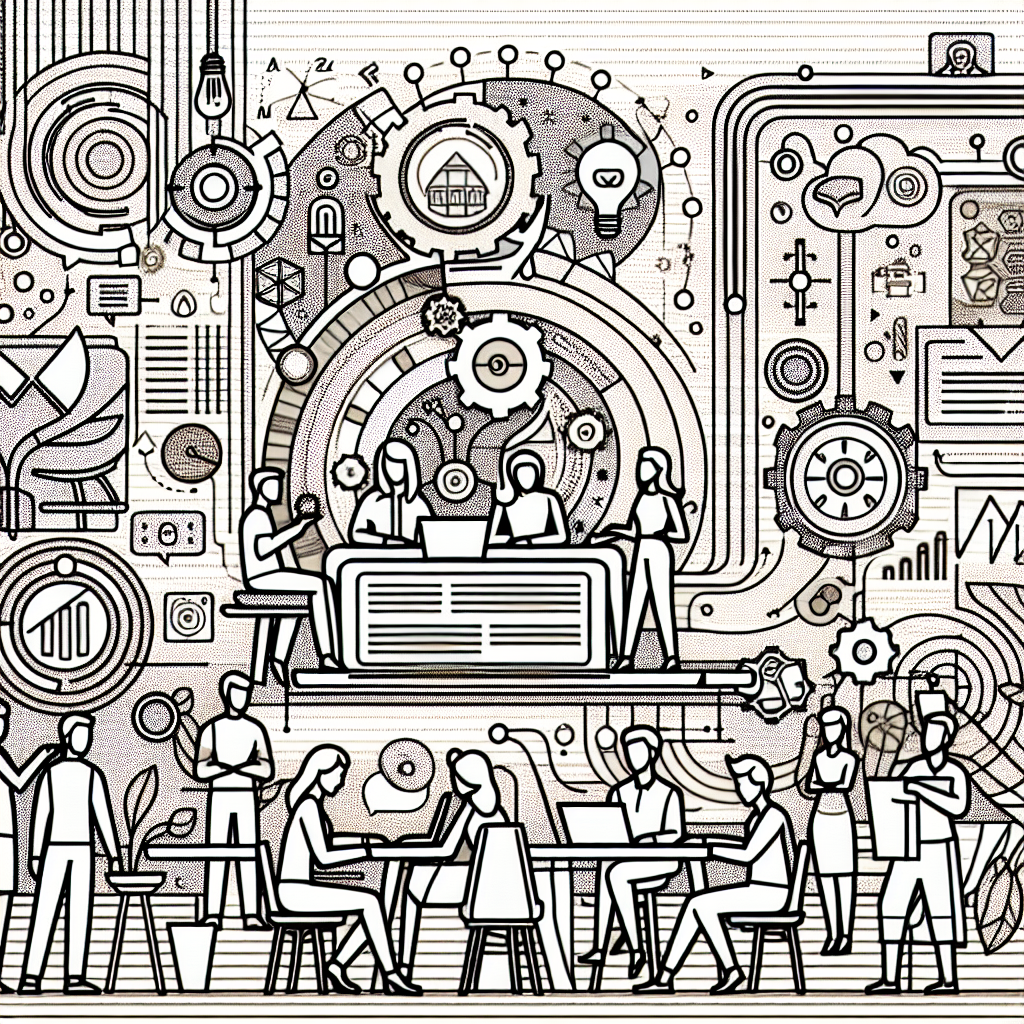Social media managers are under constant pressure to deliver fresh, engaging content that converts. The secret weapon? AI-generated blog posts. When deployed strategically, these posts can open the floodgates to qualified leads. Here’s a step-by-step guide to making AI content work harder for your lead generation efforts.
Step 1: Define a Clear Funnel Goal
What do you want readers to do after reading? Whether it’s downloading a resource, signing up for a webinar, or filling out a contact form, each blog must support a single conversion goal. Map this goal before you create any content.
Step 2: Generate AI Content with Intent
Use platforms like postxtra.com to create AI-generated blog posts that speak directly to your audience’s pain points. Feed the AI prompts that steer content toward lead magnets and call-to-actions aligned with your funnel.
Step 3: Optimize for Discoverability
Identify long-tail keywords, write SEO-driven headlines, and structure posts with concise sections. AI tools can help with this—ensure your post is scannable and search-engine friendly.
Step 4: Promote with Precision
Distribute your blog posts through targeted social media ads and organic campaigns. Use UTM tags to track conversions and A/B test your messaging weekly.
Conclusion: Don’t let content become a bottleneck. Leverage AI to automate and accelerate your blog publishing while maintaining strategic control. Start generating leads faster with postxtra.com’s AI-driven approach.
Get started today and let your content do the heavy lifting.